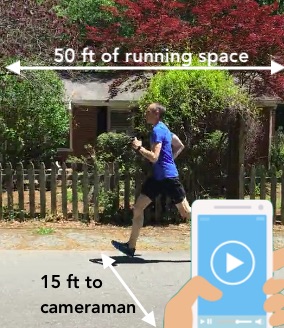We now offer online running form analysis! Grab a friend to help and read below for guidelines on how to film yourself running.
Ready to submit your video? Contact us first!
General Guidelines:
Clothing:
We need to see your body. Wear shorts, tights, clothing with high contrast to your background. Run through even light conditions, avoiding mixed contrast if possible.
Views: (Please see example videos)
1. One video showing front & rear: 3 passes preferred.
Have your camera person hold a still position, with you coming straight to a fixed camera point and then past it. Try to hold the subject in the frame as long as possible, then spin quickly as you run past. We like to record 3 passes to get a few good frames. A total run distance of about 50 feet is usually enough so that you are in normal stride speed as you are nearest the camera.
[toggle title_open=”Hide front & rear video examples” title_closed=”View front & rear video examples” style=”white”]
[/toggle]
2. One video showing both sides: 3 passes preferred
Then repeat the same procedure for the side view. Have the camera about 15 feet or so away. Running past someone on the opposite side of a neighborhood street works well. Having the camera person with their back to the sun is optimal.
[toggle title_open=”Hide side video example” title_closed=”View side video example” style=”white”][/toggle]
Video Quality:
The more frames per second you can capture, the better.
Share the files uncompressed
Google Drive share, Dropbox or similar file transfer methods are preferred. Emailed or text attachments typically compress the data quality and make it harder to see the critical details. Photo sharing apps are also sub optimal, since most do not allow downloading of the data. For ideal results, I need to download the file and then analyze if using various motion capture apps.